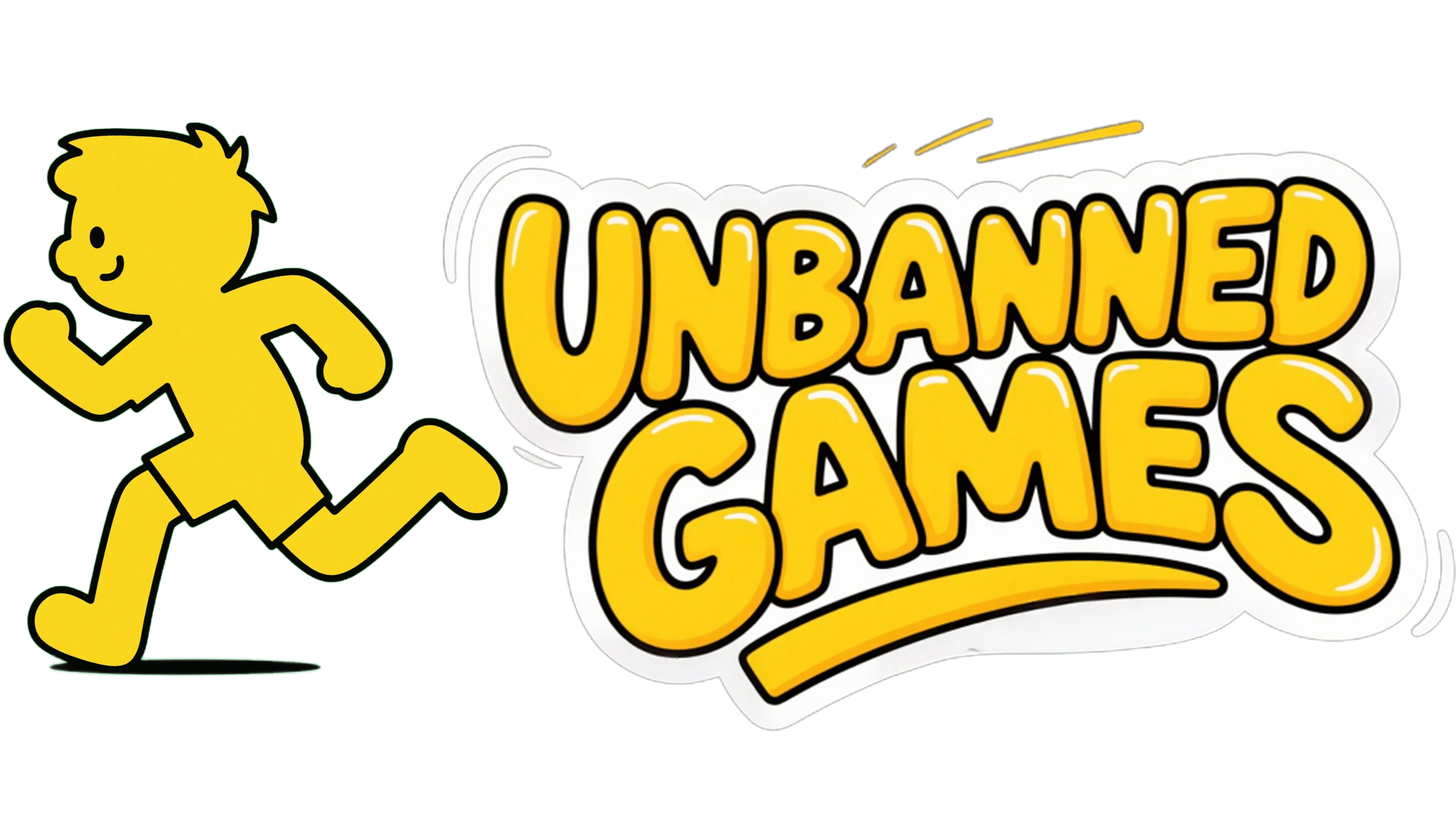The Ultimate Guide: How to Unblock Games Anywhere (Even at School!)
Staff Writer
🎮 The Ultimate Guide: How to Unblock Games Anywhere (Even at School!)
Let’s face it — school computers are locked down tighter than a treasure chest at the bottom of the ocean. But sometimes, after finishing that assignment (or during a particularly long lunch break), you just want to play a quick game.
Good news: it’s possible to unblock games — and you don’t have to be a hacker to do it. In this ultimate guide, I’ll show you how to access games anywhere, even on the most locked-down school networks.
🔓 1. Understand Why Games Are Blocked
Schools and workplaces block games mainly to:
- Keep students focused
- Reduce network traffic
- Enforce safe internet use
But these filters are usually built using:
- Web content blockers (like GoGuardian or Securly)
- Firewall rules
- Chrome extensions or local device restrictions
Knowing what you’re up against helps you figure out the best way to get around it.
🛠 2. Use Game Sites That Are Already Unblocked
Before trying anything fancy, check if you can access sites that host unblocked games.
For example, unbanned.games is designed specifically to bypass common school filters and let you play directly in your browser.
Some awesome picks:
- OvO Unblocked — a fast-paced platformer to test your reflexes.
- Geometry Dash Lite — jump and dash through tricky levels.
- 1v1.lol — challenge your friends to a 1v1 shooter duel.
- Cookie Clicker — mindless but addictive clicking fun.
- Slope Run — roll a ball down impossible slopes without falling.
These are all ready to play, no downloads, no installs — sometimes that’s all you need!
🕵️ 3. Try Using a VPN or Proxy (If Allowed)
If your school blocks entire categories of sites, a VPN (Virtual Private Network) or web proxy can help.
They hide your browsing activity and can bypass filters, but:
- You need to install them on your device (which may not be possible on school computers).
- Some schools block VPN traffic altogether.
If you’re on a personal laptop or mobile connected to the school Wi-Fi, VPNs are often your best friend.
⚙️ 4. Use Browser Extensions or Alternative Browsers
Some Chrome extensions (like UltraSurf or ZenMate) act like lightweight proxies, letting you access blocked content right from your browser.
Warning: If your school uses management tools (like Google Admin on Chromebooks), you may not be able to install extensions. But if you’re on your own device, give it a shot!
💡 5. Play Offline or Downloadable Games
If all else fails, go old-school: download games that don’t need internet or play browser games that cache offline.
But honestly, sites like unbanned.games already have tons of browser games ready to play, no special tricks needed.
🎯 Final Tips
- Always follow your school’s rules (seriously!).
- Use these methods responsibly — don’t ruin the network for everyone else.
- And hey, don’t forget to actually do your schoolwork.
When you need a break, check out our full list of unblocked games here. We’re constantly updating with the best free browser games you can play anywhere.
Note: While these methods can help, availability may vary depending on your school’s specific network setup.
Embedded Video
Video unavailable